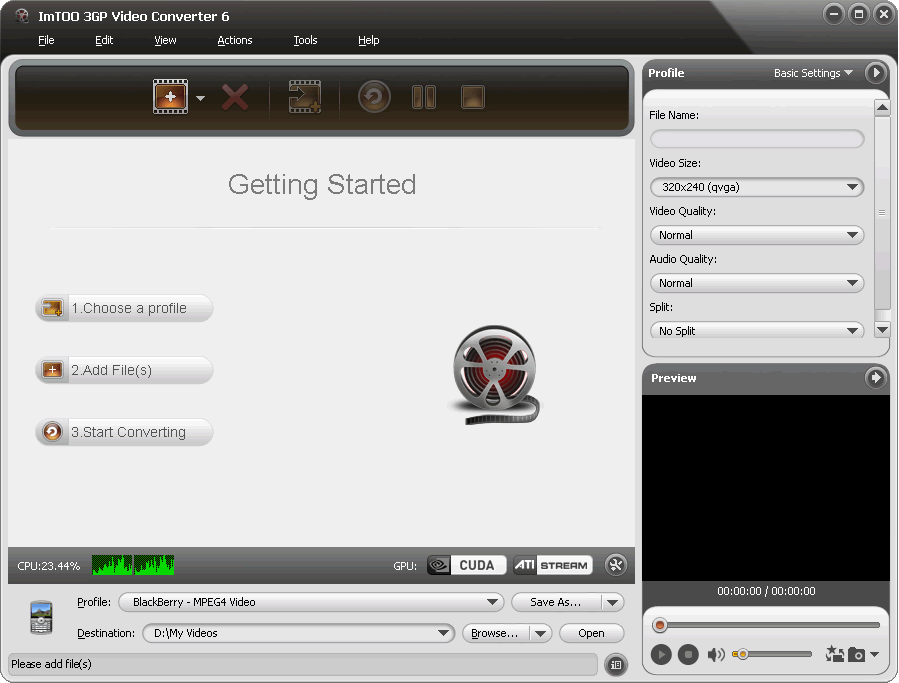EECS 3GP Video Converter 2.1
Free Trial Version
Publisher Description
EECS 3GP Video Converter is a professional mobile phone tool. It supports converting various popular video formats including AVI, MP4, MOV, WMV, MPEG, MKV, FLV, RM, AVCHD(*.mts, *.m2ts), HD video to 3GP, 3G2, AVI, MP4, MPEG, DivX and audio formats including RA, WAV, MP3, AAC, WMA, M4A, CUE, APE, CDA to MP3, AAC, M4A, and WMA. It also supports converting 3GP video clip to AVI and MPEG, or converting AVI and MPEG to 3GP video clip and play them in Motorola, Nokia mobile phone or other 3GP player. EECS 3GP Video Converter can also extract audio from most popular video formats and encode to MP3 and WAV file.
New features:
1. Supports ATI Stream encoding technology
2. Makes the built-in player resizable (Switch the zoom mode between 4:3 and 16:9)
3. Supports CD decoding
4. Offers the function of power management
Features:
1. Control the number of processed cores at any time during conversion.
2. CBR/VBR output format can be selected freely for certain profiles.
3. Volume control is supported.
4. All encoders/codes are built-in.
5. It supports multi-threading and batch conversion.
6. Settings for overwrite function added.
7. Output files can be renamed and the output path can be easily modified.
8. Zoom and split functions were added.
9. It supports preview and convert any clip or segment.
10. It offers excellent output quality and you will get any output formats you want with excellent quality.
11. BlackBerry profiles have been added.
12. Not only support general video/audio settings, but also provide advanced settings for meeting various users’ demand. For example, you can customize the size of output file and its Bitrate will be calculated automatically.
13. In addition to abundant corresponding profiles for your digital devices, the 3GP converter also supports setting several profiles for the same video.
14. Support running in background and lower the priority automatically.
About EECS 3GP Video Converter
EECS 3GP Video Converter is a free trial software published in the Video Tools list of programs, part of Audio & Multimedia.
This Video Tools program is available in English. It was last updated on 28 March, 2024. EECS 3GP Video Converter is compatible with the following operating systems: Windows.
The company that develops EECS 3GP Video Converter is EECS lnc.. The latest version released by its developer is 2.1.
The download we have available for EECS 3GP Video Converter has a file size of 16.78 MB. Just click the green Download button above to start the downloading process. The program is listed on our website since 2016-01-01 and was downloaded 50 times. We have already checked if the download link is safe, however for your own protection we recommend that you scan the downloaded software with your antivirus. Your antivirus may detect the EECS 3GP Video Converter as malware if the download link is broken.
How to install EECS 3GP Video Converter on your Windows device:
- Click on the Download button on our website. This will start the download from the website of the developer.
- Once the EECS 3GP Video Converter is downloaded click on it to start the setup process (assuming you are on a desktop computer).
- When the installation is finished you should be able to see and run the program.